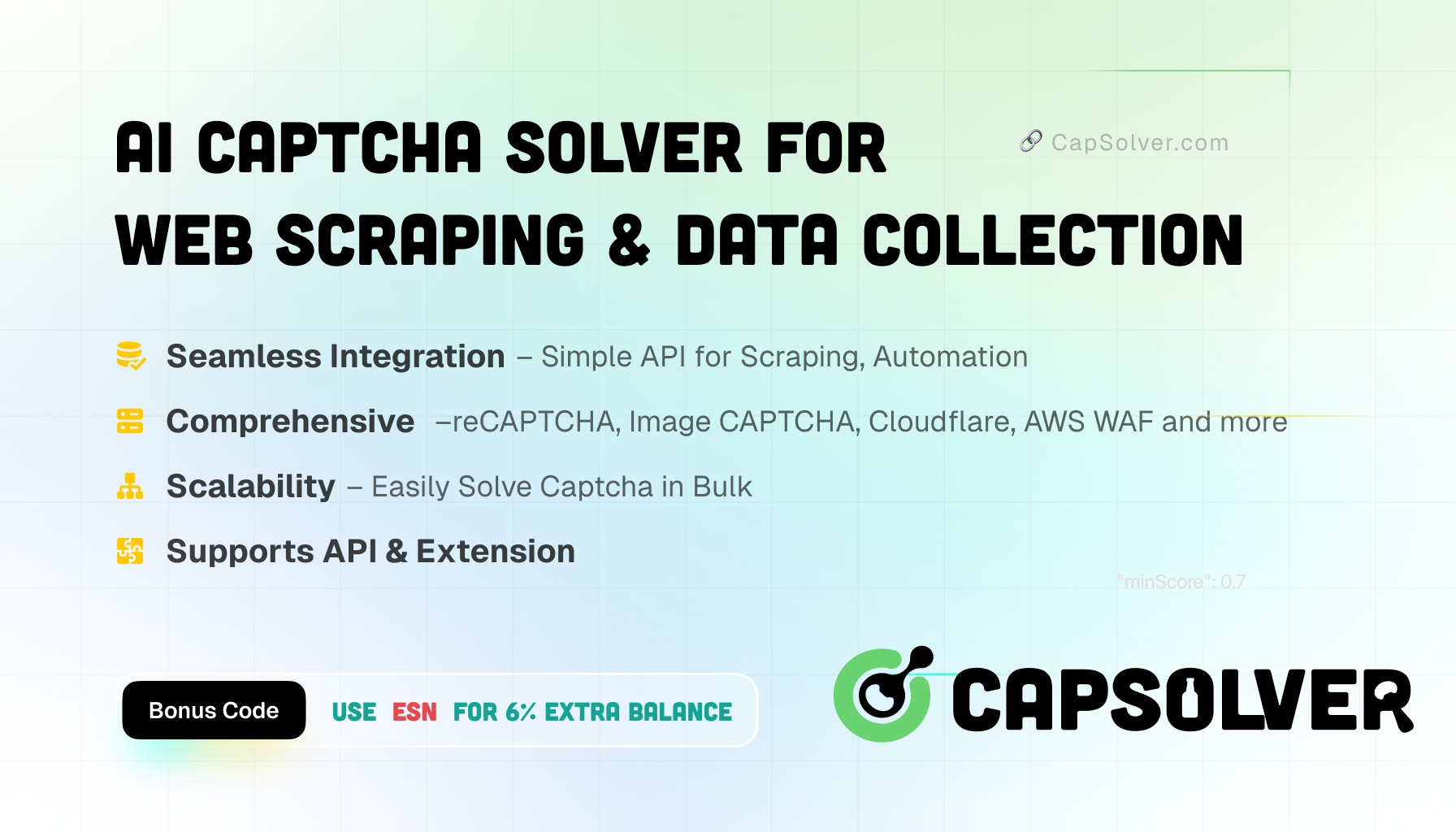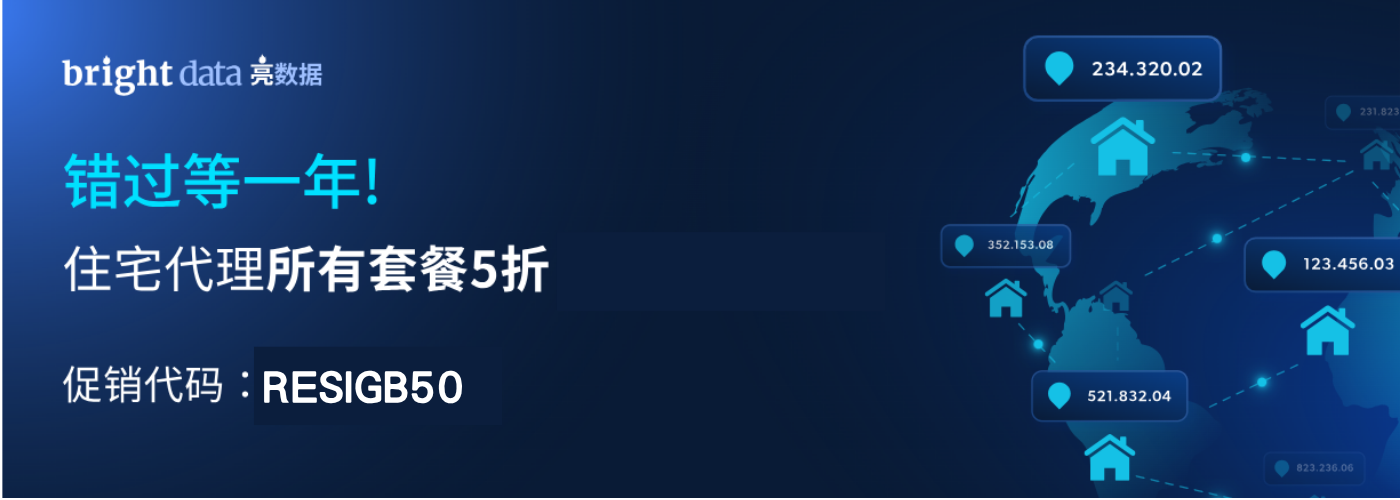Software Features
Open Source, Free and Ad-Free
The code is open source, all software features are free (excluding commercial
use), with no pop-ups or external ads.
Cross-Platform
The software can run on Windows, MacOS, and Linux.
Quick and Easy
Graphical setup and execution of crawler tasks, typically a crawler task can be
completed in design within 2-5 minutes.
Safe
No registration required, all tasks and data are saved locally, no third-party
servers involved.
Flexible
Can freely add browser extensions, execute JavaScript instructions, and directly
manipulate the browser using Selenium statements.
Running Parallel Tasks
Can launch any number of execution programs, achieve large-scale data parallel
acquisition.
Dynamic Debugging
Click/double-click the completed operation to automatically mark/trial run,
convenient for locating and debugging issues, saving time on modifying tasks.
Custom Plugins
Supports external custom plugins to achieve any custom functionality.
Captcha Recognition
Supports multiple captcha recognition schemes, such as graphic captcha, Google
reCAPTCHA, etc.
Element Screenshot and OCR Recognition
Supports element screenshots and OCR recognition, as well as image downloads.
Proxy IP
Supports tunnel IP switching, private IP, etc.
LAN Access
Can be used within a LAN without internet.
External Program Invocation
Can call any external systems to meet any complex requirements.
API Invocation
Tasks can be executed via API invocation, achieving advanced automation collection.
Scheduled Execution
Supports scheduled task execution, becomes a handy life assistant.
Pause Anytime
Can pause task execution at any time for manual debugging and captcha input.
Custom Environment
Can modify the Python environment at any time, such as defining custom letiables, and
write the letiable values into any Code/XPath statement.
Mobile Device Simulation
Supports mobile device simulation, enabling mobile web page collection.
Flexible Import
Supports reading Excel files to import a large number of input parameters.
Free Export
Can export to Excel/CSV/TXT files, and supports writing into MySQL databases.
Task Migration
Tasks can be copied and moved to other machines, regardless of the operating system
environment.
Page Scroll
Can set page scrolling to access content that needs scroll loading.
IFRAME Support
Supports the collection of data within iframe tags, including multi-layer
nested iframes.
Cookies Modification
Can access and modify page cookies.
Command Line Execution
Tasks can be executed directly via command line, seamlessly integrated into other
programs.
Headless Mode
Supports headless mode, allowing it to run in the background without opening a
browser window.
Regular Expressions
Supports regular expressions, allowing the usage of regex anywhere.
Modify Web Content
Capable of modifying web content, enabling customized scraping for more precise
requirements.
Code Debugging
The software comes with an embedded code execution feature, allowing direct running
and debugging of Python code.
JSON Support
Supports JSON data collection.
File Download
Supports downloading files, such as images, PDFs, and compressed files.
Popup Handling
Supports handling browser Alert and Confirm popups.